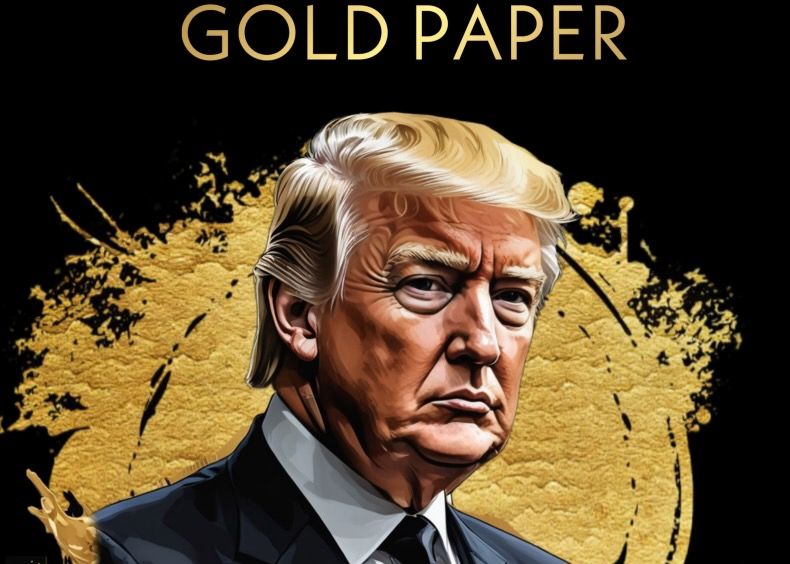Before adding Cosmos network to MetaMask, it is necessary to know whether this blockchain network is supported by MetaMask. MetaMask is a wallet that makes it possible to transact on the Ethereum network. It is one of the popular digital wallets used to store EVM-based crypto assets and seen as reliable. Systemically supported networks can be added to the wallet.
MetaMask is a cryptocurrency wallet that can be used on a web browser or as an app. The wallet, which allows transactions on the Ethereum blockchain, supports a wide variety of blockchain networks thanks to its “Add network” feature, so users can add more than 50 different mainnets or testnets there.
Adding Cosmos Network to MetaMask
MetaMask only supports EVM-based cryptoassets. Therefore, since the Cosmos blockchain network is not EVM-based, it is not supported by MetaMask and cannot be added as a network on the wallet.
A separate local wallet is required to interact with non-EVM chains.
If you want to use this network through a wallet like MetaMask and want to store ATOM coins, the 3 most popular wallets that support the Cosmos network are as follows:
- Trust Wallet
- Cosmostation
- Lunie

1. Trust Wallet
Trust Wallet is a decentralized, unattended, multi-cryptocurrency wallet application that allows users to take full control of digital assets such as cryptocurrencies and NFTs. Trust Wallet, Binance’s official cryptocurrency wallet, supports 65 blockchain networks and provides access to over 4.5 million crypto assets. Since it is a hot wallet, the wallet can be accessed online via a secure connection as long as there is an internet connection.
To add the Cosmos network to the Trust Wallet wallet, you must first download the wallet application to your computer. Then, just like in MetaMask, you can add Cosmos to the wallet using the “Add network” option.
2. Cosmostation
The wallet works as a universal staking wallet that supports a range of staking transactions as well as being a validated authenticator on the Cosmos Hub. ATOM supports IRISnet, Terra and Tendermint based blockchains.
Using the Cosmostation wallet you can stake ATOM coins and a number of other coins and start earning rewards. Staking works through delegation in Cosmostation.
3. Lunie
Lunie Wallet can be used for storage and staking of ATOM coins. It is designed to be extremely user-friendly and even new cryptocurrency users will be able to easily manage their ATOM coins in the Lunie wallet. Users can also participate in Cosmos management via the Lunie Wallet.