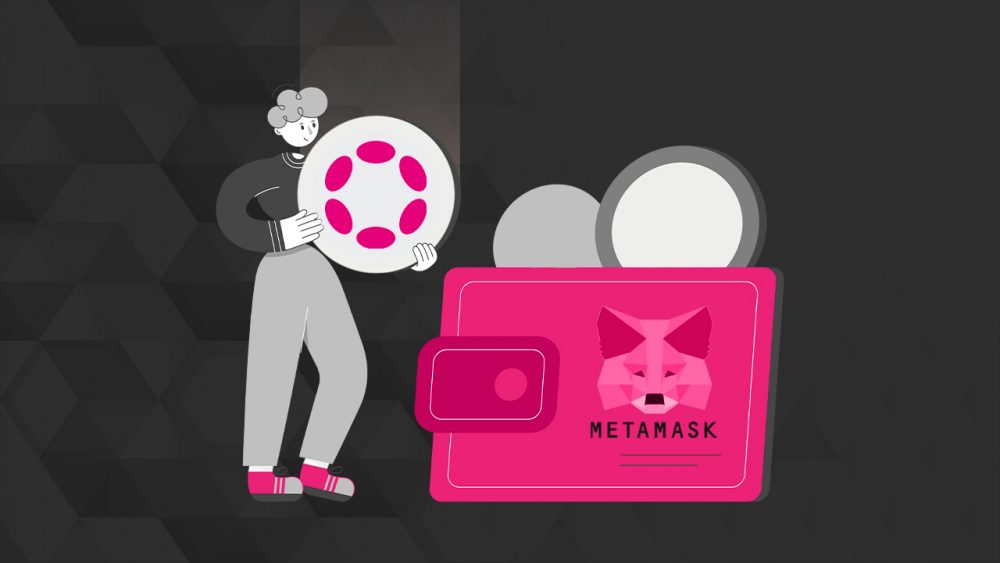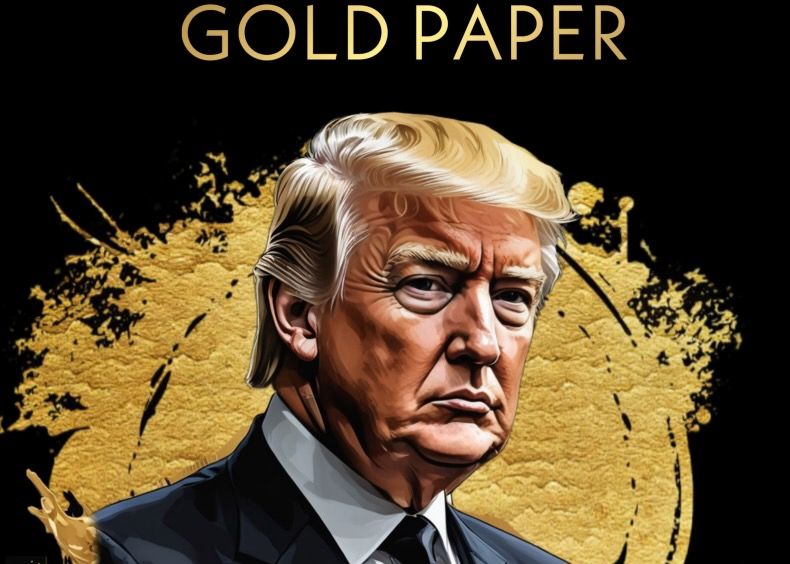Before adding Polkadot network to MetaMask, it is necessary to know whether this blockchain network is supported by MetaMask. MetaMask is one of the popular digital wallets used to store crypto assets and seen as reliable. It allows transactions on the Ethereum blockchain. Systemically supported networks can be added to the wallet.
MetaMask is a cryptocurrency wallet that can be used on a web browser or as an app. The wallet, which allows transactions on the Ethereum blockchain, supports a wide variety of blockchain networks thanks to the “Add network” feature, so users can add more than 50 different mainnets or testnets there.
Adding Polkadot Network to MetaMask
MetaMask only supports EVM-based cryptoassets. Therefore, since the Polkadot blockchain network is not EVM-based, it is not supported by MetaMask and cannot be added as a network on the wallet.
A separate local wallet is required to interact with non-EVM chains.
If you want to use this network through a wallet like MetaMask, here are the 3 most popular wallets that support Polkadot network:
- polkadot-js
- Trust Wallet
- atomic
1. Polkadot-js Wallet
The application, which is the official wallet of Polkadot, is one of the wallets that can be preferred to store DOT coins. You can start the process by searching for “polkadot.js” in your internet browser and downloading it from the “Extension” page. When your download is complete, you will already see the Polkadot logo in the add-on section of your browser. You can open a new wallet by clicking on the logo and clicking on the “+” place.
Finally, you will have created your wallet by clicking the “add account” button.
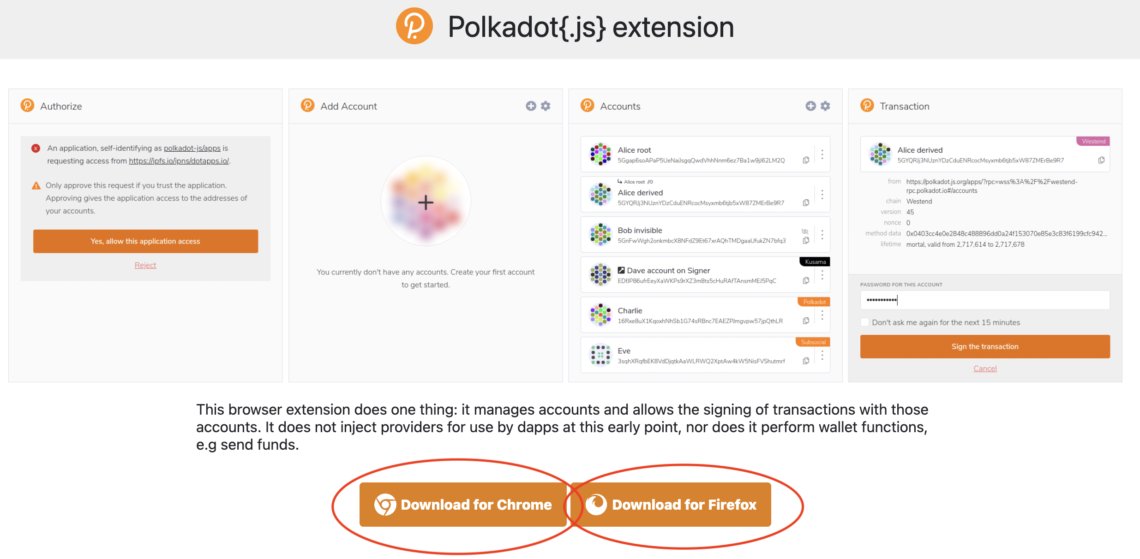
2. Trust Wallet
Trust Wallet is a decentralized, unattended, multi-cryptocurrency wallet application that allows users to take full control of digital assets such as cryptocurrencies and NFTs. Trust Wallet, Binance’s official cryptocurrency wallet, supports 65 blockchain networks and provides access to over 4.5 million crypto assets. Since it is a hot wallet, the wallet can be accessed online via a secure connection as long as there is an internet connection.
To add the Polkadot network to the Trust Wallet wallet, you must first download the wallet application to your computer. Then, just like in MetaMask, you can add the DOT network to the wallet using the “Add network” option.

3. Atomic Wallet
Atomic, a decentralized cryptocurrency wallet; It is available to millions of users from all kinds of platforms, including Windows, macOS, Android, iOS, and many Linux-based operating systems.
After downloading the wallet that supports more than 300 cryptocurrencies to your computer from atomicwallet.io/, you can add Polkadot to it and perform transactions.
Note: While installing the wallet, you should not forget to keep the keywords in a safe place, the same screen will not be displayed again. In addition, users are responsible for the security of the wallet and its assets, no matter which wallet they choose. The addresses to which the wallets are connected should be controlled, it is recommended to be careful in this regard.