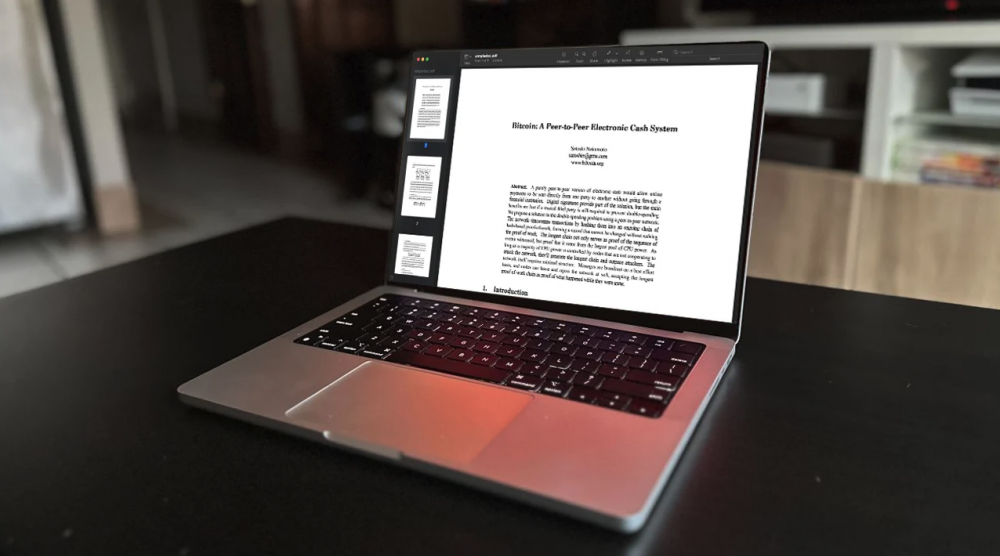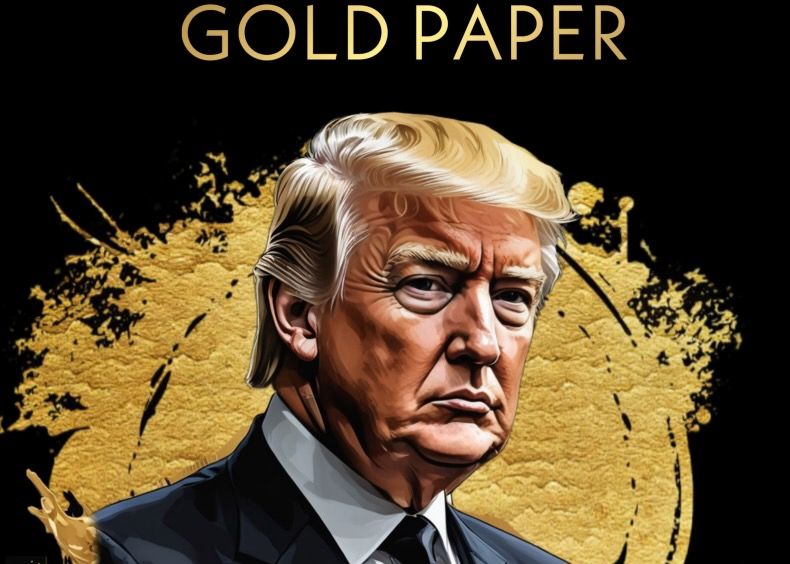Hidden Bitcoin Whitepaper found on Mac. It has been detected that the Bitcoin Whitepaper can be viewed by entering the terminal application on MacBook computers.
How to Find Hidden Bitcoin Whitepaper on Mac?
It turns out that the Bitcoin Whitepaper is found by default on Apple’s MacBook computers. Hidden in macOS 10.14, Catalina and later, the Whitepaper can be viewed in PDF format by simply typing some code. Technologist Andy Baio explained in a blog post that the Bitcoin Whitepaper PDF has been included in every macOS version since the Mojave version on MacBooks.

Baio noted that by entering the “terminal” application on MacBook computers, he created a housing prompt, and thus he was able to view the Bitcoin Whitepaper. On the other hand, it claimed that Whitepaper is present in all macOS versions from Mojave (10.14.0) to current version (Ventura), but not in High Sierra (10.13) or earlier.
You can follow the steps below to access the secret Bitcoin Whitepaper:
- Type terminal in the Spotlight (search) field.
- “Application screen” open /System/Library/Image Capture/Devices/VirtualScanner.app/Contents/Resources/simpledoc.pdfPaste the ” link.
- Click Enter.
- The Bitcoin Whitepaper will open on your screen.
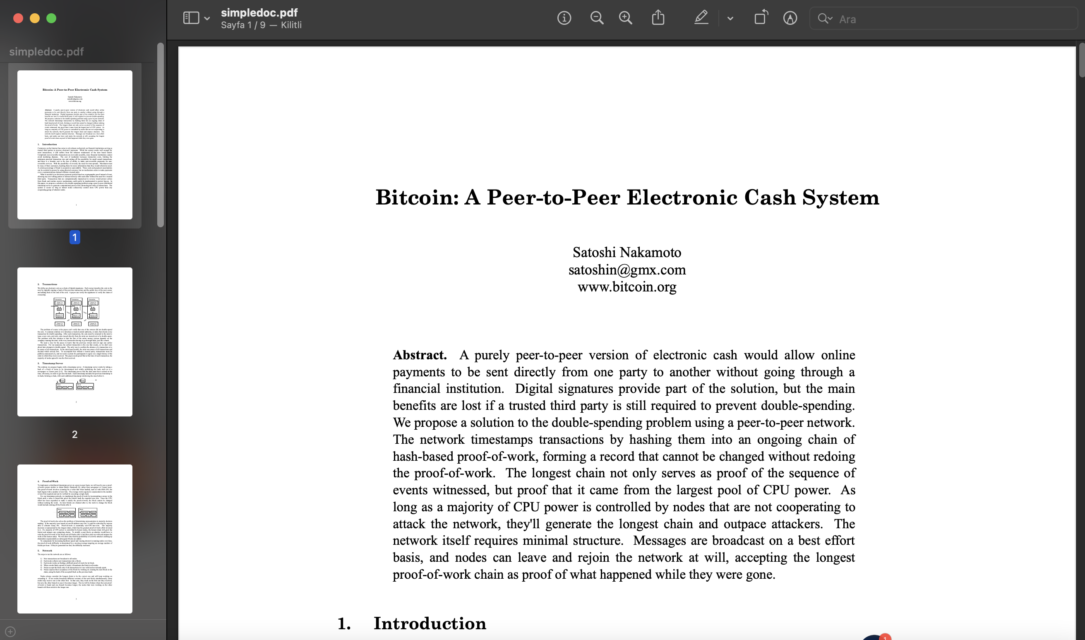
Why Bitcoin?
Baio, who also wrote his evaluations on the subject on his blog, said, “There are many files and documents in the world. Why was the Bitcoin Whitepaper chosen here? Maybe a Bitcoin maximalist is working at Apple. The document is only 184 kb. Maybe it was just put there to try. It can be a handy, lightweight, multi-page PDF for testing purposes. It may be hidden so that the end user cannot see it.” said.