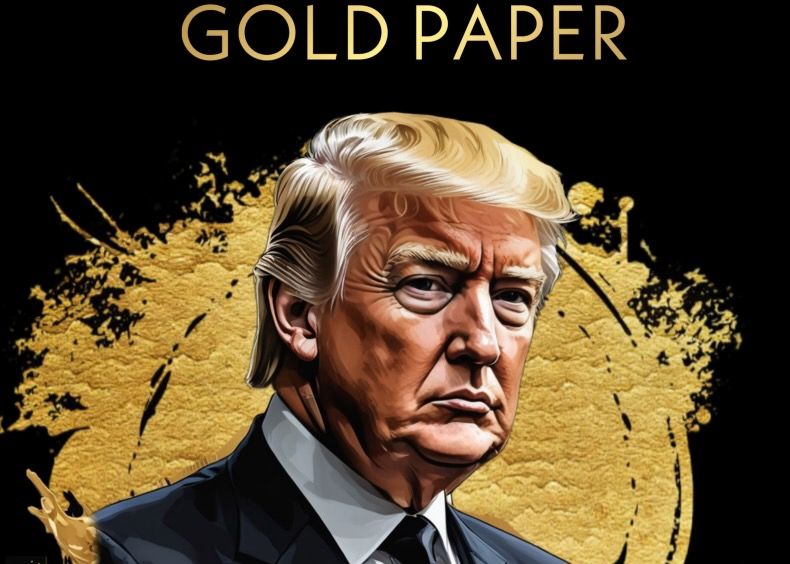As of April, Paribu has released some updates to the design of its mobile app and website. In this content, we will examine both the innovations and the updated interface of Paribu.
Paribu’s renewed homepage includes many features from market data to the latest announcements about projects.
Innovations are not limited to the homepage. With Paribu’s renewed account management system, you can easily review and manage your security preferences and account settings. In addition, with its high-tech infrastructure and new fast access menu, you can start your transactions in seconds with a single action.
Being aware of the markets has never been easier. With Paribu’s new features, you can follow the markets by arranging them according to your differing preferences with the features of adding to favorites, pinning, setting up market alarms and graphic display.
When you want to track your assets, you can access your buying and selling transactions from the market details, and you can easily track your assets and transfer histories from your wallet. When you come to the Markets section, you can perform your transactions by examining the prices of more than 100 assets, the price change in the last 24 hours, the daily volume amount and the chart as you wish.
Again in this section, you can get detailed data and examine your favorite assets more easily from the “featured, most traded, favorites and most changed” options.
Users who are not members of Paribu before can create a new account for themselves from the Create an account in Paribu section. You don’t need to spend minutes creating your account. You can easily complete this process in a few minutes by entering your information such as name, surname, mobile phone number, password and e-mail.
We have completed our membership, opened our account and the renewed interface of Paribu is now in front of us. As you scroll down on the homepage that opens after logging in, you can see market data, open orders, and trade alerts.
When we click on the Markets section, we see that there are two different trading pairs, Turkish Lira and USDT. You can see the fan tokens on Paribu by clicking the “FAN” button in the same tab, and you can access the early period projects by clicking the “BOX” button. As I just mentioned, you can browse the daily, weekly and monthly changes of assets and examine their graphs on this page.
If you wish, let’s examine the wallet section now. When we click on the wallet tab at the top of the main page, we are greeted with many details, from the type and amount of assets we own. When you click on the Notifications section, you can take a look at the latest developments in your account and the announcements sent by the platform. Again in this tab, there are categories such as highlights, notifications and announcements.
In addition to all these, with the renewed interface, if the white screen is tiring for your eyes, it is possible to switch to night mode. Personally, the fact that the interface is white makes my eyes very tired.
Now let’s take a look at how the trading screen looks like. Let’s select any entity to perform this operation. I choose Bitcoin as an example. As you can see on the page that opens, the unit price, amount and total price of Bitcoin are on the left, while there are daily, weekly and monthly charts of Bitcoin below it. In the middle of our screen, we see a list of pending buy orders and pending sell orders.
When we look at the right part, we can examine the details of other assets on Paribu. Under the buy and sell orders in the middle of the screen, you can find your open orders, order history and market history. You can also review your past transactions from this section.