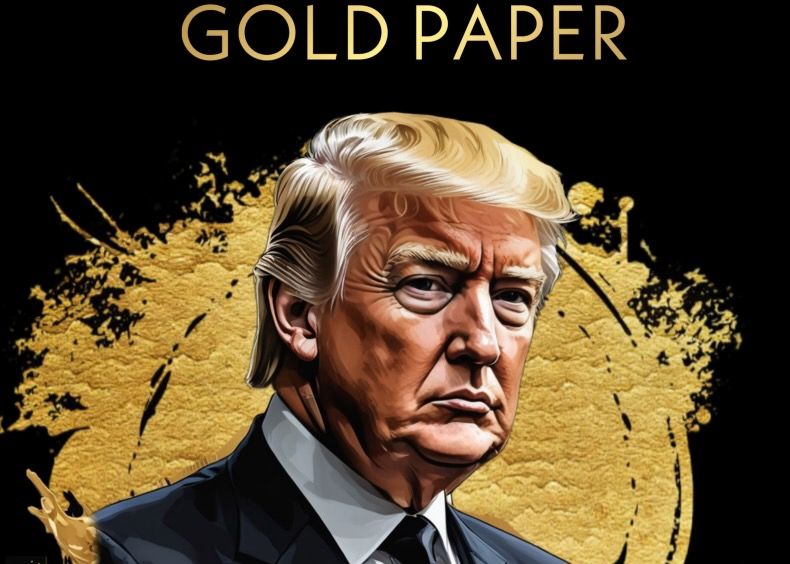Although the team has not yet issued any confirmation for the EigenLayer Airdrop, it is necessary to be prepared for how to proceed in the potential AirDrop situation. You can increase your suitability for AirDrop by interacting with the testnet of EigenLayer, a middleware built on the Ethereum network.
What is EigenLayer?
EigenLayer is a middleware developed on the Ethereum network that aims to commodify decentralized trust. Integrating EigenLayer enables protocols to use Ethereum’s highly secure network of trust and reduces costs by eliminating the need to create a complete set of validators through reward incentives. This approach significantly increases the innovation potential for protocols. Also, stakers will receive additional staking rewards as they take on increased hacking risks.

The chain is still in the testnet stage and currently does not have a mainnet date or token release date, but has raised a Series A $50 million led by Blockchain Capital and attracting prominent investors such as Polychain Capital, Electric Capital, Coinbase Ventures. Therefore, it is considered the time to start experimenting with the testnet and get to know this new yield source.
First you need to make sure that MetaMask is installed. You can then follow these steps to increase your chances of winning a possible EigenLayer AirDrop:
Step 1: Get Goerli ETH (gETH)
There are 2 methods of gaining access to gETH.
To request a gETH, you must go to http://goerlifaucet.com. You should also note that this will require you to have an Alchemy account.
Alternatively, you can also go to https://faucet.quicknode.com/drip.
Step 2: Get the rETH
Go to https://testnet.rocketpool.net/.
Link your wallet using the Goerli network and stake ETH (gETH network) to get rETH.
If the staking deposit pool is full, go to http://app.uniswap.org instead and link your wallet.
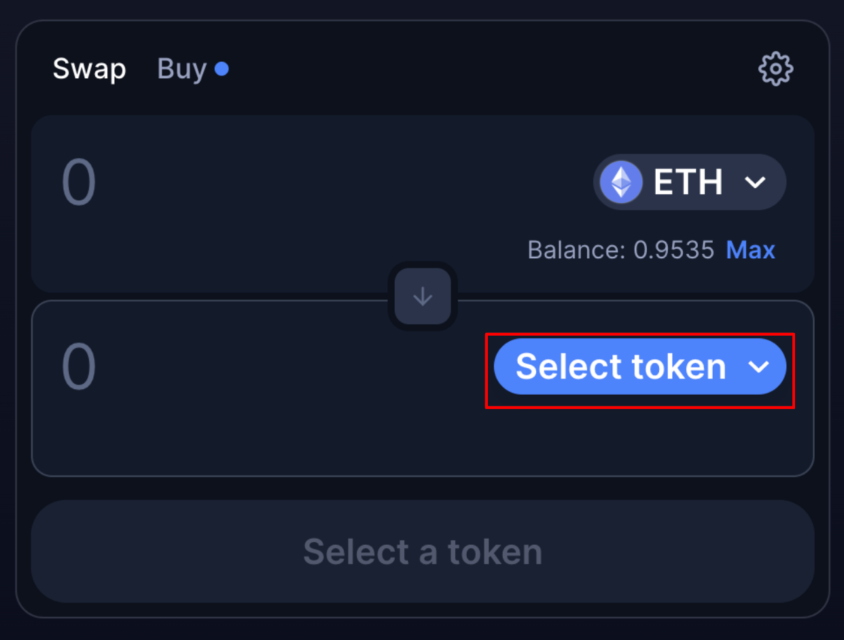
Click on “Select token”.
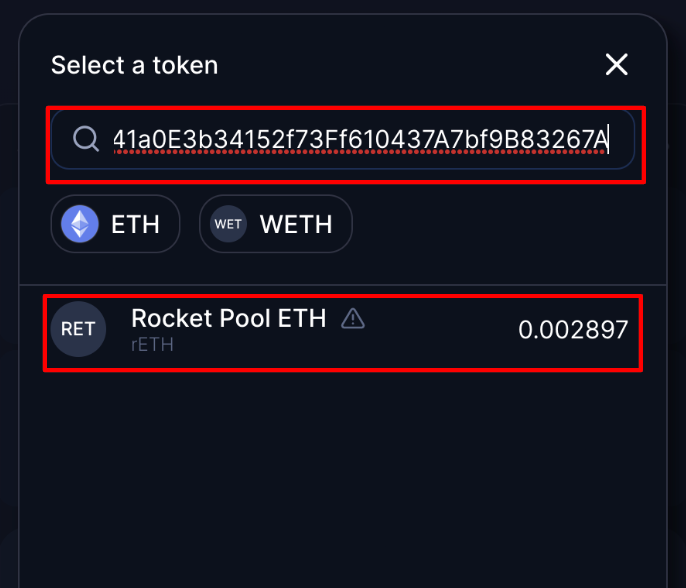
Enter this address: 0x178E141a0E3b34152f73Ff610437A7bf9B83267A
You will be able to see the Rocket Pool ETH (rETH) token. Click on it to select the token.
Enter some gETH and replace it with rETH.
You will get a prompt to add rETH to MetaMask. Click “Add token”. This will make the rETH visible in your MetaMask wallet.
Step 3: Get stETH
Open your MetaMask wallet and click “Submit”.
Add this address: 0x1643E812aE58766192Cf7D2Cf9567dF2C37e9B7F
The stETH will then be sent to the EigenLayer testnet.
Click “I understand” and continue to enter the amount of ETH and prepare to send gETH in exchange for stETH
Click “Next” and confirm the submission.
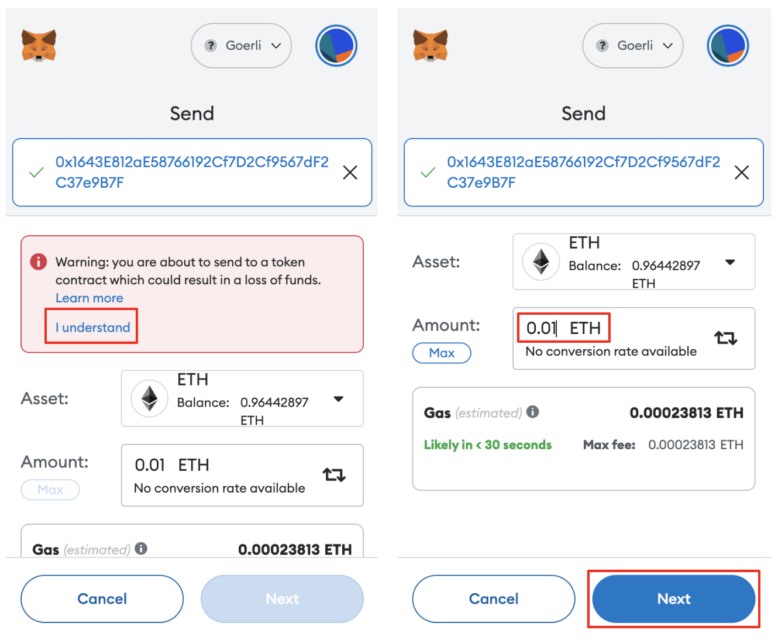
Step 4: Stake on the EigenLayer Testnet
Go to http://goerli.eigenlayer.xyz and connect MetaMask.
You can see Rocket Pool Ether (rETH) and Lido Staked Ether (stETH), which we added to MetaMask before, on the image.
Click on your rETH and stETH and stake them.