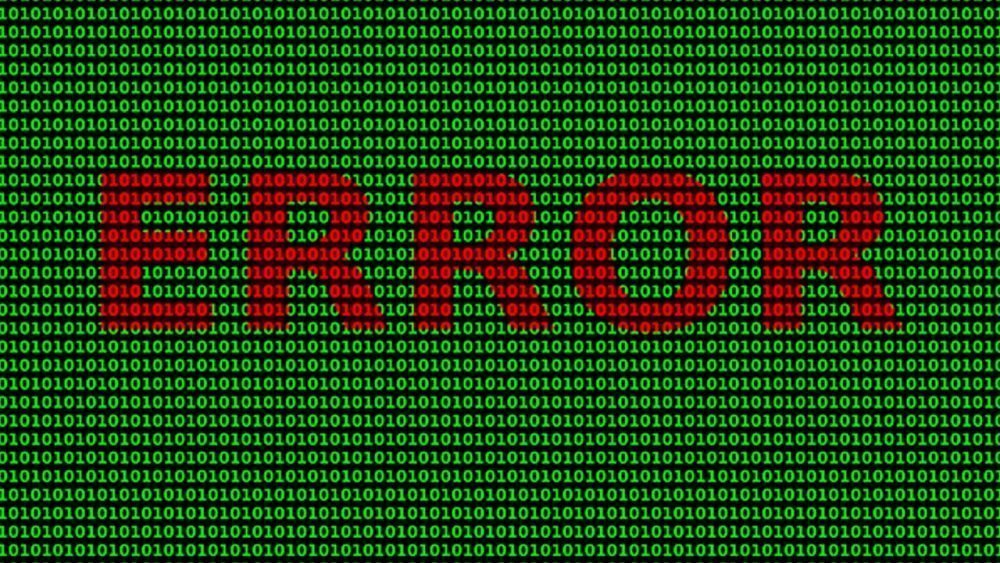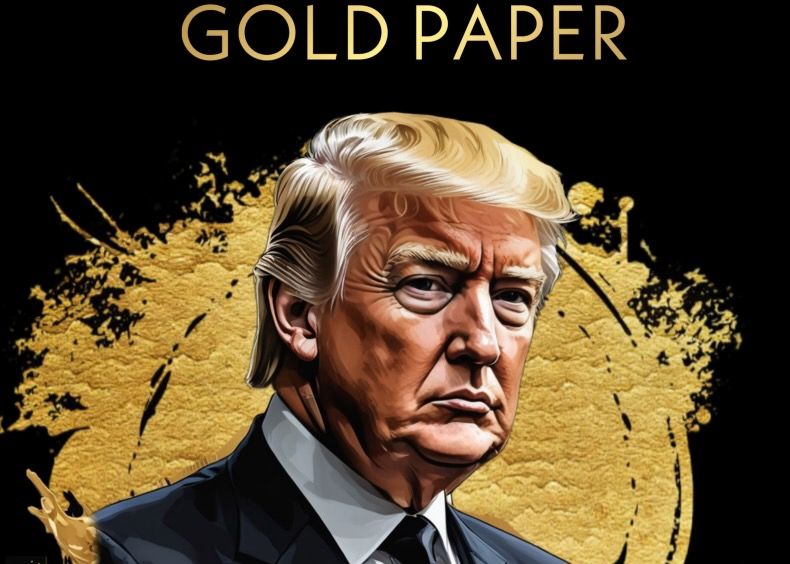Opensea Error 1020 aims to protect the website from unwanted visitors. The 1020 Opensea error is seen on pages that use Cloudflare CDN to improve the performance and security of the website.
Cloudflare, a tool for enhancing website functionality, not only improves performance but also offers some security features that help protect the website from online attacks. When a firewall rule is violated on a Cloudflare-protected site, the message “Open Sea Access Denied” is encountered. If a direct connection is attempted to a protected endpoint, the connection request is denied. Every error notice indicates a connection problem with websites using Cloudflare proxy.
With Opensea Error 1020, the performance of the website is also compromised when the page the visitors are trying to open fails to load. Opensea Error 1020 can occur due to many different situations. One of them is that CDN detects the banned IP address trying to connect to a website. CDN refuses to allow the connection because it poses a risk to the site.
How To Fix Opensea Error 1020?
Opensea Error 1020 aims to prevent unwanted visitors from using the website. Sometimes an IP address is blocked even if it does not pose a threat. If there is no local problem preventing the website from working, the causes of Opensea Error 1020 are investigated.
Sometimes trying different browsers can be a simple solution for Opensea Error 1020. If the commonly used browser doesn’t work, try Brave, Microsoft Edge, Chrome, Firefox, Microsoft Edge or Opera. This is seen as a solution as the cache is cleared when browsers change. Cloudflare uses cookies to limit the user’s access to the website. It is important to check the browser’s settings to see if this feature is enabled. If use is not enabled, access to the website may be restricted. In short, it should be checked whether cookies are accepted by the browser.
Another solution for Opensea Error 1020 is browser extensions that can block cookies. When visiting a website using Cloudflare, these tools may be the cause of the problem. Therefore, it is very important to disable it to see if the issue is resolved once it is determined whether it is in the browser.
The computer saves various files when a web page is loaded. When the page is visited again, not all of the data may be updated. The local computer is more likely to have outdated cookies in the access restricted error.
For this reason, the page should be visited again after the browser’s cache is cleared.
In case all other solutions fail for Opensea Error 1020, you may need to use a VPN service like ExpressVPN or NordVPN. In VPN use, the IP address changes and the site is accessed from a different location. If the solution cannot be reached despite all attempts, OpenSea technical support can be contacted. It can be learned if there is another problem with the website not working properly.